No matter in which field you are working, you will almost always benefit from a website. Just do a Google search and you will find hundreds of websites in the fields of health care, fitness, science, philosophy, e-commerce, technology and so on and so forth.
The presence of so many websites online from diverse fields is evidence enough that these people are reaping benefits from an online presence.
But the problem is not everyone has the necessary proficiency to create and run a website. In olden days coders or developers were hired to program sites but today the situation is changing. Today a lot of tools have emerged which let you design websites very easily even when you lack the necessary coding skills.
Out of them, our recommendation is the IM Creator website builder.
IM Creator was actually started by its founders as a device to help their friends and family members create websites because they lacked coding knowledge. What began as a helpful project has today evolved into a successful online business. At the time of writing of this article 4,561,147 or more than 4.5 million websites were created using this tool!
Let’s take a look at how we can create a website with IM Creator.
First of all you have to register for an account, of course. Registration is easy and just requires two steps. Enter your email address and then choose and feed in a password. That’s it. You will be in.
Once you are logged in you will be shown a screen as shown above. You can either start creating a site from a blank canvass, or choose a pre-existing template or if you are not sure what to do, you can download the manual of IM Creator which will explain you how to create a site.
You can also select a template by clicking on a link as displayed in the left sidebar.
I clicked on Business and then I was shown a few business related templates.
I selected one and clicked on it and the template was displayed. Then I clicked on Customize Now button and was taken to the page as shown below.
As you can see it has several options which you can use to edit and change the look and feel of the template. You can add or delete pages, insert elements like picture, text, video, gallery, HTML code, menu bars, sub menu bars, etc.
You can also replace the existing picture of the staircase with whichever one you want suitable. You could try their IM free stock photos to get beautiful images.
Their simple drag and drop editor makes life easier for the non-coders. This drag and drop feature will let you drag elements anywhere on the page and then drop them wherever you want them to appear.
Go and try the site out and let me know what you think in the comments below. I believe that you won’t be disappointed.
 CoalesceIdeas Web and graphic design ideas for inspiration
CoalesceIdeas Web and graphic design ideas for inspiration
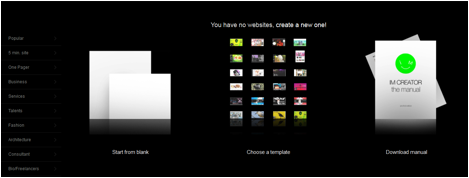
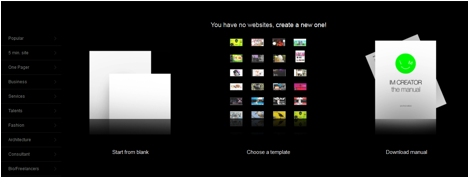
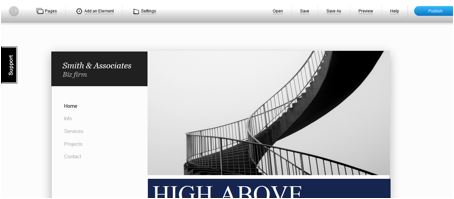


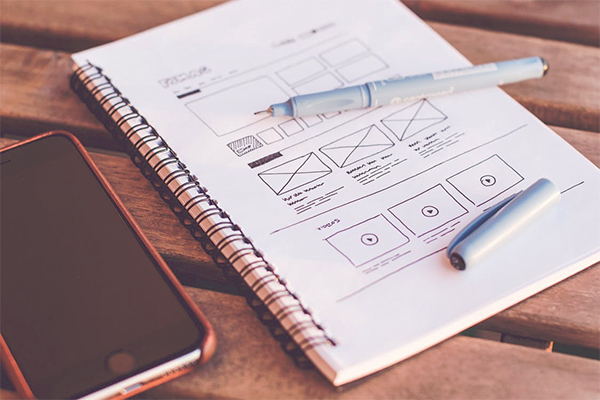
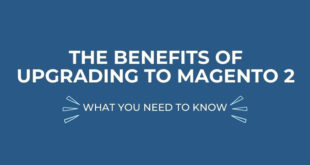
I did the same steps that you have mentioned above and make a just a basic site for myself.
Thanks for the wonderful share.. !!!