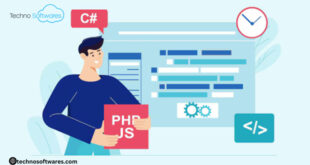Ansel Adams put it extremely powerfully when he said, “You don’t make a photograph just with a camera. You bring to the act of photography all the pictures you have seen and the music you have heard.” Perhaps, one can add just a few words in the middle of this wonderful observation about photography and state that one cannot make photograph just with a camera, but one can create breathtaking images with software. This is absolutely true when talking about creating HDR images or High Dynamic Range images.
What is an HDR image?
As the term implies, this kind of photography makes it possible for the photographer to produce images that have a greater range between the darkest portions of the image and the lightest portions. This results in a more intense range of colours and light in the image. The “elaborated” contrast is achieved by taking several images or photos at different exposure settings. Thereafter, with the use of software, these images are put together to create that vivid, memorable and sensational image called HDR image. The camera itself has to have quite an advanced level of features to enable HDR production, but there are ways and means of achieving that unique HDR look and feel.
How to achieve that HDR look and feel?
First comes the equipment. A keen photographer should have a digital camera. It is recommended to buy one from a leading manufacturer, who is known to produce good quality cameras rather than scrimp and buy one which will let the photographer down! It is also essential to get a tripod that would stand absolutely steadily and strongly against all odds. It would be good to get one whose legs can be adjusted varyingly, which means that one leg can be adjusted shorter than the other two and so on to cater for an uneven terrain. A wire that will enable the photographer to take a picture without touching the camera is also an excellent idea because this will eliminate even the slightest of shakes.
The other aspect is to find a view or scenery that would lend itself to HDR images. This means landscape that has lot of natural contrast and colour, or a terrain that is sweeping in its vastness. It is also important to find scenery that is stationary. And finally, one will need a computer with the relevant software installed on it. There are quite a few options, such as Lightroom, Photoshop CS2 and so on. But more about this subject later!
Next comes the settings on one’s camera. While experimentation is the best way to achieve personal satisfaction and comfort as far as producing the best HDR images are concerned, most experts recommend shooting with the following settings:
• Shooting in the raw file format or digital negative format
• Manual exposure
• Lowest possible ISO setting to enhance the granularity of the images
• Taking pictures across a range of bracketed scenes with a range of spacing.
All this will give one a huge range of images to work with. The images then need to get transferred to the computer where the software magic can happen!
Some of the Popular Software to use

There is, as stated before, a range of software that one can use to produce HDR images.
Photomatix – This is one of the leading software that is used to create HDR images. It comes in Photomatix Pro and Photomatix Essentials. This is a product from a company called HDRsoft, which introduced and pioneered the concept of HDR photography in 2003. Given its range of features, it can produce some extremely stylised photographs.
Lightroom – As software goes, this one has hit the spot as far HDR imagery is concerned. In its latest version – 4.1, the photographer can take a 32-bit image into the software and work with the same with the built-in controls. This does away with the need to undertake tone mapping in Photoshop. This is one software that allows the photographer to create HDR images within the software directly.
HDR Darkroom – This is great for beginners since it has an extremely easy to use and simple interface. It is compatible with Mac and Windows operating systems. It also results in more realistic HDR images.
Artizen HDR – As far as robustness is concerned, very little comes close to the features of this software. However, it is compatible only with Windows. It also has a photo editor and is probably best used by people who are well-versed with using software and creating HDR images.
Photoshop CS5 HDR pro – Again, a very popular software and most of the leading photographers recommend this software. It results in extremely realistic images that have all the depth necessary but do not look artificial. It does cost a bit more; maybe more than a bit more than other software but has the most comprehensive photo editing programmes.
Luminance HDR – This is one of the free software options and is great to start with. Right now it is a tad bit bulky to use but is showing all signs of morphing into something better in the near future.
Finally, Creating the Images
Assuming that an individual has taken three different photographs of the scenery keeping the parameters mentioned above, all one has to do is to put the photos on the computer in use. Also assuming or to cite as an example, that one is using Photomatix Pro. This software can also be installed as a plug in for both Photoshop and Lightroom. It would be good to convert the images into .jpg or .tiff files. Then, these files can be imported to Photomatix Pro. After this, it is as easy as following the instructions given by the software. It will start with opening the software or programme and then clicking on “generate HDR image.” Once the images have been selected, one can use features such as ‘align source images’ and other options of reducing chromatic anomalies and probably even reducing ghosting artefacts. This results in the exact HDR image that is needed.
Colin is writing on behalf of wedding photography specialist Steven Brooks www.stevenbrooksphotographer.co.uk
 CoalesceIdeas Web and graphic design ideas for inspiration
CoalesceIdeas Web and graphic design ideas for inspiration