Simple, neat, and refreshing to the eyes—your desktop is the core station of your computer. After pressing the power button, it’s the first thing that your eyes will set upon on. Yes, you may have tons of files and tendency is for you to cram up all those files and shortcuts on your desktop. Partner it with a heavily designed desktop wallpaper, and now you have a messy scenery. Your desktop wallpaper might be your favorite cartoon character or a compilation of your pictures—this is nice. Although, it might create visual conflict with the icons on your desktop screen. Either you have to transfer all those files in a folder in My Documents and place all shortcuts in the Start Menu, or replace your desktop wallpaper with a more manageable one that will make your icons look organized.
To achieve a perfect and well-blended desktop wallpaper, opt for plain ones or minimalist wallpapers.
You can go for plain colored desktop wallpapers. Choose a pale color to set as a background, blues, green, and shades of pink are nice to choose from. These colors will just serve as a backdrop for your files, so that they will be easier to find. You can divide the desktop into four, leaving enough space in between as a divider. The first column will contain important programs like internet browsers, office programs, and other software shortcuts. The second column can be for folder links like My Computer, Documents, Pictures, etc. It all depends on you on how you plan to organize your desktop.
Another option you can try is to download and install minimalist desktop wallpapers. This will also help harmonize your screen for better visual cognitions. You will be able to see files instantly, plus the cute graphics will not make your desktop appear dull. A lot of websites offer hundreds of minimalist desktops that you can choose and download from. Try Simpledesktops.com for some options.
Minimalist wallpapers are very simple. Usually they include a plain background and a small graphic design. These designs are usually placed either in the center or on the sides. Designs range from classic to modern, colored to monochrome, and objects to figures. Some are simplified landscapes, like two triangles set as mountains in a blue and white background. There are also retro themes, like pink dots in a brown desktop color.
Ready for a fresh change? Go ahead and browse for minimalist wallpapers. Or here are some minimalist desktop ideas that you can choose from. Enjoy! Pick one of your favorite and let us know your thoughts via the comment box.
 CoalesceIdeas Web and graphic design ideas for inspiration
CoalesceIdeas Web and graphic design ideas for inspiration



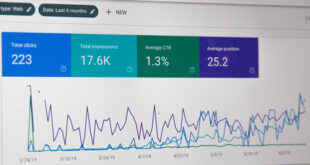
One comment
Pingback: Minimal Wallpapers to Simplify Your Desktop | Design News