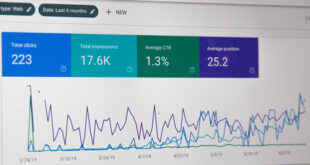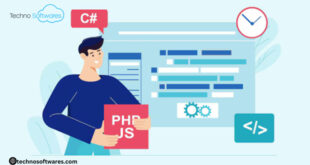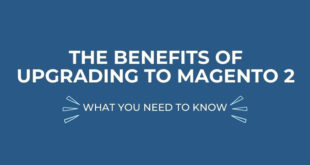There’s always a hustle-bustle going around when buying a new digital device for yourself. Isn’t it? It’s like a never-ending battle between Windows or macOS. Although Microsoft enjoyed a bit of success with the launch of Windows 10, it is still unable to beat the tasks that Apple Mac owners can accomplish. And that too, without taking up an inordinate amount of time, which is usually the case with Windows systems
Back up Your Data Like Pro
With digital devices becoming an inherent part of our everyday lives, the piling up of an enormous amount of data is pretty natural. However, it goes without saying that there always lies an element of uncertainty regarding data retention. C’mon, no one can predict app crashes or system errors.
Keeping this in mind, Apple introduced Time Machine back-up solution in the year 2007. This in-built app allows you to plug into the external drive and create a back-up. But nothing of that sort has still been incorporated into Windows systems.
Enjoy The World of Videos With Amazing Apps
Many people think that you are limited to using QuickTime Player or VLC to enjoy the videos if you are using a Mac. While that might have been true a few years before, but you don’t have to limit yourself to vlc os x or struggle with different file formats. Instead, you can enjoy the video playing features from the plethora of apps you can use on Mac.
For instance, you can use Elmedia Player, Movist Pro, and so on to explore the multitude of features. This is quite effective if you are into motion graphics or animation marketing.
Also, it would be quite an easy task if you wish to see YouTube videos downloaded on your iPhone or iPad by posting them into iCloud. However, if you don’t know, you can check the guide to know how to download from youtube to iphone and get your answers right away. So, are you ready for your entertainment time?
Peek into The Contents of The File Without Opening it
This might seem like a simple feature. But if you start using it, you’ll feel like what you have been doing all this time. Mac’s feature, Dubbed Quick Look, helps you look into the content of almost every file on the system without actually opening it.
This helps to scroll through a lengthy word document or zoom into an image, or even preview a video file, and find your files with ease without wasting much time. It is beneficial when you have to check the correct file before launching the full-fledged file in apps like Photoshop.
Defragmentation is Not Longer a Tedious Task
If you have been a part of Windows, you are familiar with the fact that they need to defragment their disc to optimize the space regularly. However, that’s not the case with Mac systems. Apple’s Mac has an operating system that defragments the files in the background whenever you install new software.
Wrapping up
User experience is an essential factor when it comes to purchasing a system today. Undoubtedly, Mac still holds an edge over its competitors because its OS is clean, simple, and easy to use. It is a better device to get on with your everyday tasks. So, what are you waiting for?
Have you decided on your device yet? What are you choosing?
 CoalesceIdeas Web and graphic design ideas for inspiration
CoalesceIdeas Web and graphic design ideas for inspiration