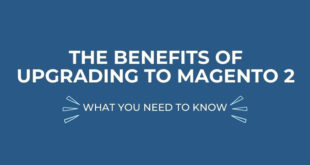Both MOV and MP4 are both extremely popular video formats in their own right, but MP4 probably pips MOV due to the fact that it tends to compatible with more types of platforms. In contrast to MP4, MOV was developed by Apple and is the go-to video format for QuickTime and pretty much all of Apple’s devices. Unfortunately while it can be played on other platforms, users may be forced to download QuickTime or in some cases track down another type of specialized media player to do so.
In short, if you want to share video files with people who use a variety of platforms, it would be a good idea to convert your MOV files to MP4 instead. To do so, you need a MOV to MP4 converter – and there is none better than the Movavi Video Converter.
Part of the reason why the Movavi Video Converter is ideal is due to the fact that it is designed to be extremely intuitive and user-friendly. Rather than having to jump through hoops to convert your MOV files to MP4, all you need to do is add the files to the software, set it to convert to MP4, and click the ‘Convert’ button.
The other part of why the software is ideal is the sheer range of other features that it has to offer. Not only does it support a wide array of different formats including WMV, MPEG, FLV, AVI, and so on – it also has hundreds of presets available that will let you automatically optimize the video format and settings based on the device or platform that you choose, including mobile devices.
To make it even more appealing, there are even features that will let you cut and combine video segments, enhance the video, add text for captions or subtitles, rotate or crop the video frame, extract audio from the video, regulate the sound, add new audio tracks, or even create an animated GIF from a video clip.
The best way to see what the Movavi Video Converter has to offer along with how easy it is to use would be to try it out firsthand. Be sure to explore all of its options, you never know when you may need to convert other types of formats, or even edit your videos to make them look even better than they did before.
 CoalesceIdeas Web and graphic design ideas for inspiration
CoalesceIdeas Web and graphic design ideas for inspiration